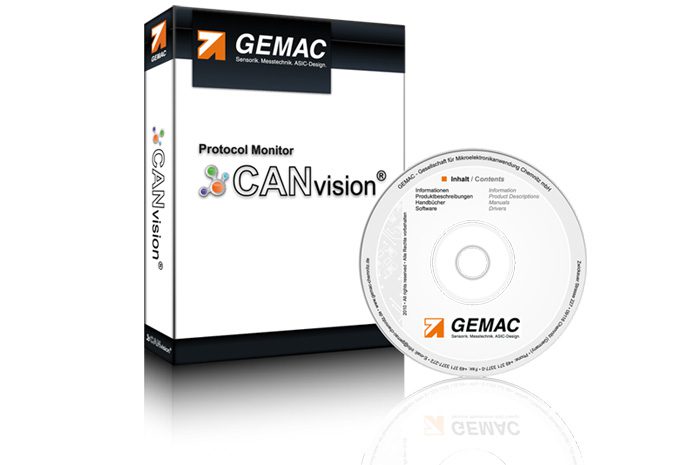New software versions for CANtouch, CAN-Bus Tester 2, CANvision and CANalarm

Software Version 2.2
After this app has already been upgraded considerably in the last version with predefined nodes lists, important enhancements have been added this time as well. It is now possible to add nodes manually to the active list and name them directly in the CANtouch via an alphanumeric keyboard.
The bar overview has been extended by a new view. By pressing and holding down the button for a second, you enter a mode in which the percentage composition of the quality values is displayed graphically and in tabular form. This can be used for troubleshooting to quickly identify the causes of problems.
The oscilloscope view now also shows the decoding of 29-bit-extended ID’s, so far the display was limited to 11-bit-standard ID’s.
App “Protocol Monitor”
The protocol monitor cannot only send individual messages but also sequences. These lists of consecutive CAN messages with a freely definable time delay can be entered and named directly in the device. In the case of individual messages, you are free to assign names or display the data bytes in the list. Cyclical sequences are also possible, with waiting time and number of repetitions (or infinite).
In addition, transmission lists can be created very conveniently in the CANvision or in the protocol monitor of the CBT2 and imported into the CANtouch.
Touch /Scroll
The behavior of the user interface has been changed and further approximated to the behavior of common smartphones so that a more intuitive input is possible.
 Software Version 4.6.7
Software Version 4.6.7
The import of CANtouch measurements has been extended. Here, too, there is now an extended view of the bar chart in which the composition of the quality level is shown.
Extended identifiers are displayed in the oscillogram (participant measurement and online trigger).
Our popular protocol monitor integrated in the software has been extensively expanded. Since this is identical to the CANvision protocol monitor, please refer to the next section CANvision.
 Software Version 1.2.6
Software Version 1.2.6
Our protocol monitor has been updated with some fundamental improvements.
In the CAN transmission window the input was changed. The telegram type can now be selected via buttons (EXT, RTR, FD, BRS). Data contents can also be entered via a dialogue box. This became necessary since up to 64 data bytes can be transferred and these cannot be represented in a single line as before. In addition, sequences and individual messages from this version onwards are displayed in a single list. Sequences were given the possibility of cyclic transmission.
The receive windows have been revised and signal the respective telegram type graphically.
The raw data of already decoded messages (symbolic decoding, CANopen, J1939) can be displayed additionally.
Statistical data for relative time stamps are displayed in a tooltip.
Filter functions have been optimized and trace data from the CANtouch can be imported into the CANopen and SAE J1939 decoders.
Improved decoding of block transfer data in the CANopen window.
 Software Version 1.3.4
Software Version 1.3.4
The CANalarm can now also be used with the special baud rates 200 kBit/s and 400 kBit/s.
October 2017



 Software Version 4.6.7
Software Version 4.6.7
 Software Version 1.2.6
Software Version 1.2.6
 Software Version 1.3.4
Software Version 1.3.4